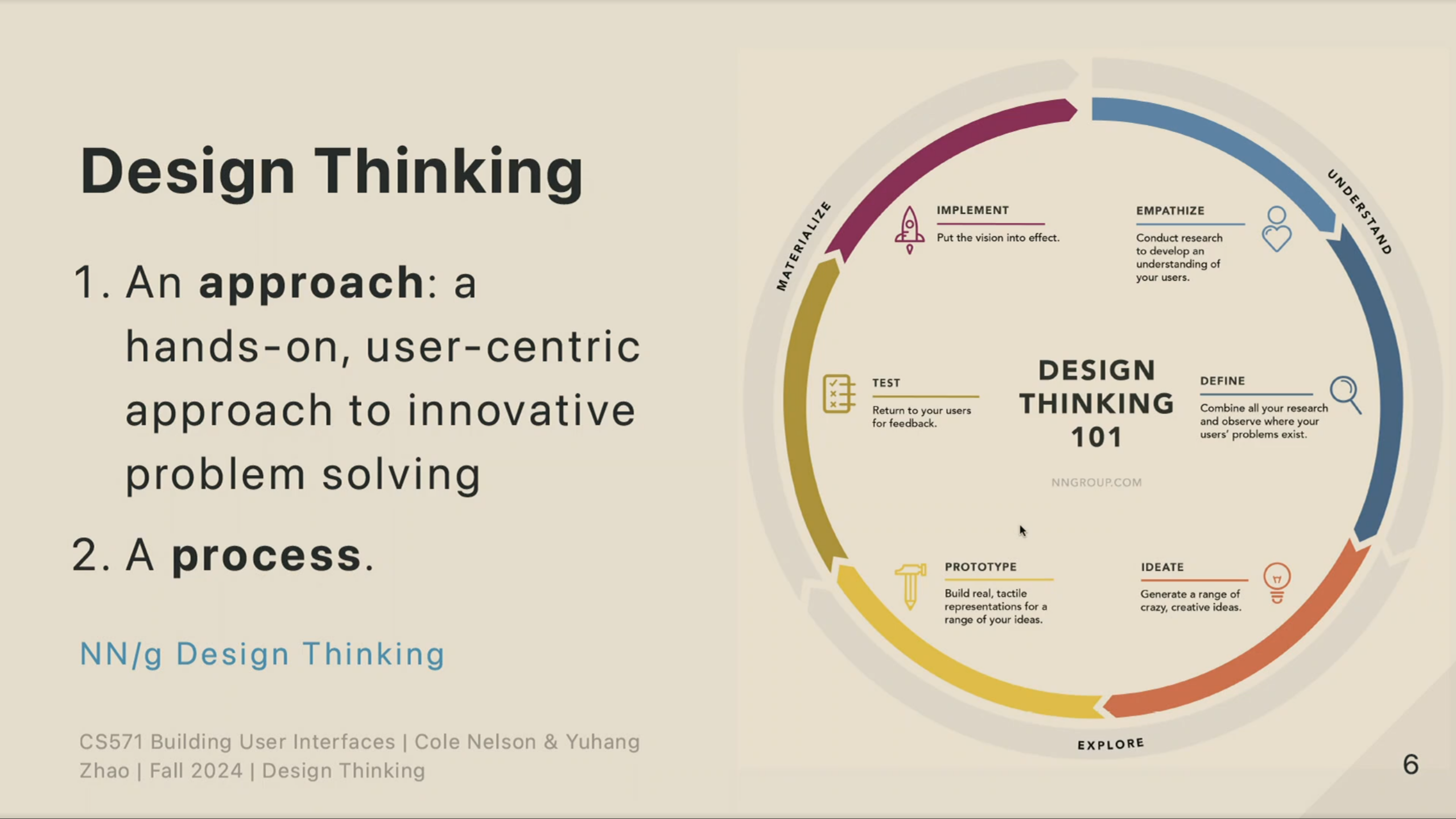CS571
对于网页而言,最主要的语言就是HTML,css和JavaScript了。
如果说HTML是骨骼,那么css就是皮囊,而js是灵魂,是你和网页交互的窗口。
网页如果缺少了HTML将不能称之为网页,缺少了css会变得丑陋,缺少了js则不能与之交互。
而作为一门通俗,易学,简单的超文本语言:
HTML
也是网页最重要的语言,毫无疑问我们从HTML开始学习
Web-Dev-Basis-1
HTML
html-part-one
1
| <img src="example.com" width=" " height=" " alt=" ">
|
img语段,src表示链接,可以是网址,也可以是本地文件,width是宽度,height是长度,alt是图片的文字描述
1
| <h1> this is a header</h1>
|
标题段,最多只有h6,和md的#类似
1
| <sub>this is a sub header</sub>
|
子标题,字面意义
1
2
| <p>this is a paragraph</p>
<p align="center">this is a center words</p>//文本居中
|
定义一个段落,将文本分离成独立的段落
1
2
3
4
5
6
7
8
9
10
11
12
13
14
15
16
17
18
19
20
21
22
| <table id="ingredients">//定义一个表格
<caption>表的标题</caption>
<thead>//表格的头部
<tr>//表格中的一行
<th>Amount</th>//表头单元格 ,一般会加粗居中
<th>Unit</th>
<th>Item</th>
</tr>
</thead>//头部结束
<tbody>//表格主体
<tr class="important-ingredient">//class类,为元素定义一个类名,类名可以为元素设置特定的样式,或者通过JavaScript对这些元素进行操作
<td>1</td>//td是表格中的单元格
<td>lb</td>
<td>ground beef</td>
</tr>
</tbody>
<tfoot>//表脚
<tr>
<td colspan="3">this is a tfoot</td>
</tr>
</tfoot>
</table>
|
下面是参考效果:
表的标题
| Amount |
Unit |
Item |
| 1 |
lb |
ground beef |
| this is a tfoot |
1
2
3
4
5
| <ol>//有序列表
<li>第一项</li>
<li>第二项</li>
<li>第三项</li>
</ol>
|
参考效果:
- 第一项
- 第二项
- 第三项
1
2
| <label for="username">Username:</label>
<input type="text" id="username" name="username">
|
参考效果:
1
2
3
4
5
6
| <label>Number of Servings</label>
<select onchange="updateYield()" id="serving-selector">
<option>1</option>
<option>2</option>
<option>3</option>
</select>
|
这是参考效果:
1
2
| <button onclick="displayReview()">Display Review</button>
displayReview()函数是js的接口,详细实现会在js中
|
reference effect:
CSS
css-part-one
css有三种使用方法
分别是内联,内部样式和外部样式
Design-Thinking
.jpg)